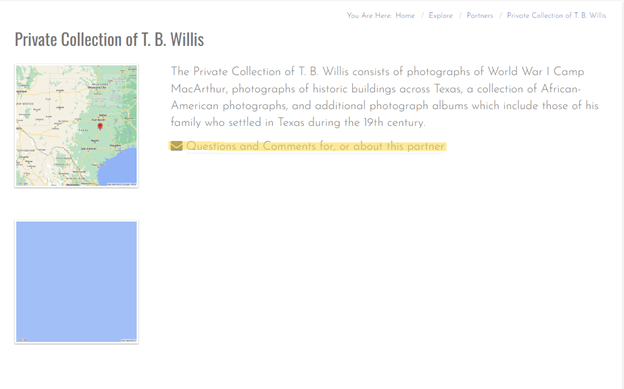Help
Interacting with Items: Contacting Partners
The Portal to Texas History acts as a digital repository for historic materials from across the state. Items shown on the Portal have been digitally donated from over 400 collaborative partners. Quite often, we will receive feedback inquiries that can be addressed via contacting the Partner directly.
To find the contact information for a partner, first locate an item on the Portal. For example, we will use this item: Country roads to home sites - The Portal to Texas History
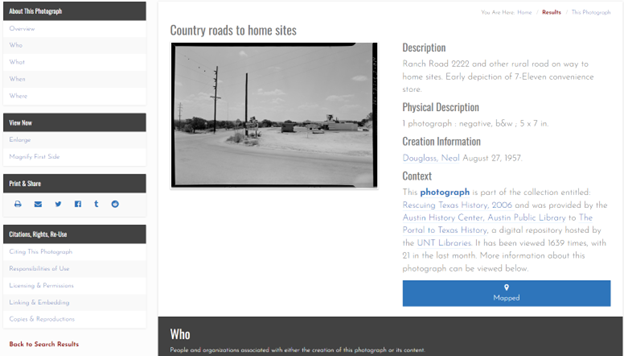
Locate the “About This Photograph” module on the top left of the screen and click “Who.” You may also scroll down just a bit until the “Who” section is entirely in frame.
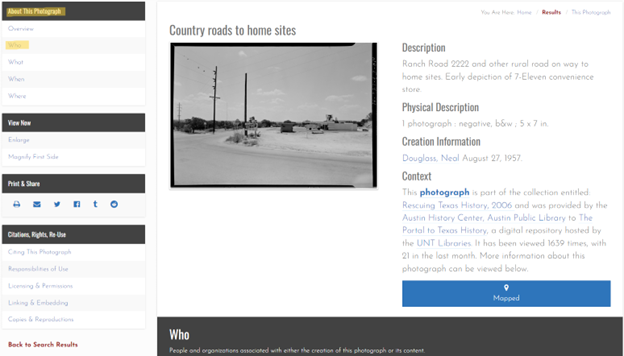
In the “Who” section of the item, locate the “Provided By” module. In this area, you can find the Partner name and a brief description of the Partner. There are two hyperlinks that read “About” and “Browse this Partner”. Click “About.”
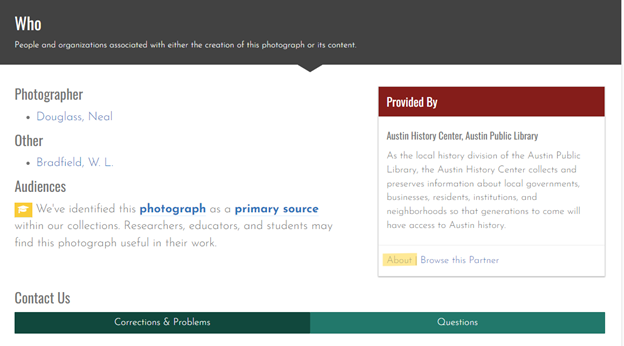
Once in the “About” page, there is usually an extended history of the Partner, the types of items you may encounter from this Partner, as well as contact information.
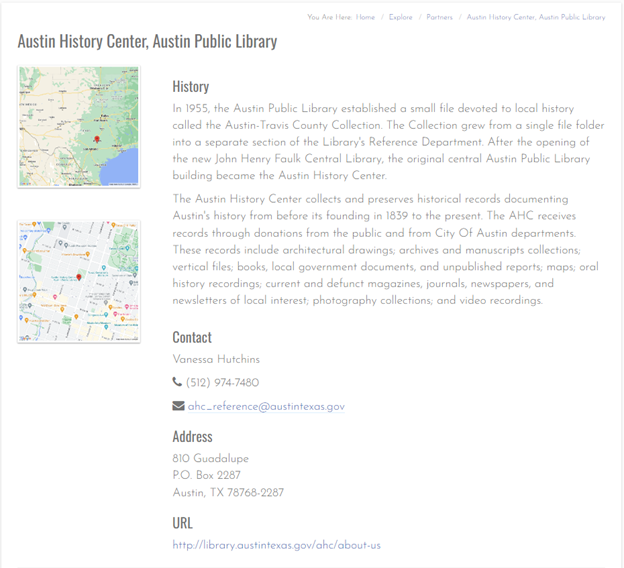
Sometimes, items are provided from private collections and partners. In these instances, if you would like to contact the partner, simply send in a feedback inquiry via the link that reads “Questions and Comments for, or about this partner” and a feedback assistant will forward the email to someone who can better handle the inquiry.